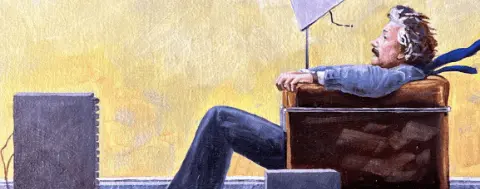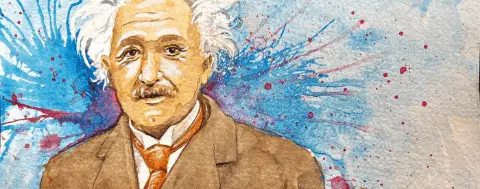As with most businesses, COVID-19 has affected the way you operate. It is more important now than ever to provide your customers and clients with the most accurate information!
One of the first platforms you should prioritize updating is your Google My Business listing. Google My Business serves local communities by helping users find businesses close to their location and providing them snapshots of basic information regarding the businesses’ daily operations.
If you’ve made operational changes to your business, we recommend making changes to your Google My Business listing, as well as your website and social media accounts.
Update Your Business Hours
Customers need to know if you are still in business or if your hours have changed – Never miss a business opportunity because of outdated information!
Update Your Business Description
When customers search for you through Google, the business description here written through Google My Business will show. Be sure to update it with the correct operational changes if there are any. For example, if your services are experiencing delays due to remote employees or social distancing, let your customers know. They will understand and appreciate your honesty.
Here are some additional updates that could be made to your Business Description:
- If you are only available for takeout, delivery, or both
- If you are offering extra services to the community (Mask manufacturing, anyone?)
- Words of encouragement or a call to action to support your community
Make Sure Your Phone Number is Correct
If your business is not operational out of your home office, but you have not updated your contact information, you should make sure that the phone number listed is the best number customers can use to reach you.
Add a COVID-19 Update Post to your Profile
Use the new COVID-19 post type to share more details and timely updates about your business. According to Google, “the COVID-19 update posts appear prominently on your profile and are more noticeable to your customers.”
Some information you can add:
- Reasons for closures or reduced hours
- Your business’ safety and hygiene practices (gives customers confidence)
- The availability of gift cards (especially good for relatives that are home-bound)
Temporary Closures
According to Google, you can now mark your business as “Temporarily closed.”
“Marking your business ‘Temporarily closed’ won’t affect local search ranking and it will be treated similar to open businesses.”
Why would you do this? A business should always keep their customers updated with the most updated and correct information.